The battery life of mobile devices has always been one of the concerns of users. With the release of Windows 10 Preview 16179, Microsoft has finally turned on the power adjustment function of Win10, which can adjust the CPU power consumption of the background process. Extend battery life.

For computer users, whether it is a portable device such as a desktop or a notebook, in most cases, it is in a multi-tasking collaborative state, that is, running multiple applications at the same time. Even if some applications need to be used for a long time, users rarely use them when they need to be turned off. When they are used up, they are usually turned off after startup. When they are not used, they are minimized. Especially for some large tool programs, it takes time to open and close itself. Users also need to recall related files. Frequent startup and shutdown will affect work efficiency, so few people do this at work. However, when multiple applications are running at the same time, it will have no small impact on the battery life of the device, because once these applications are turned on, they will continue to run and consume power.
Is it necessary to support the battery for a longer period of time, or to work efficiently? This trade-off may soon be no longer difficult to choose, because Microsoft is trying to improve the power consumption of multi-tasking from the ground up, allowing users to extend battery life as much as possible in the usual mode of operation. This is the Power Throttling feature that was launched in the newly released Windows 10 Insider preview. It simply means that all running programs are identified by technical means, so that the program being used remains current, while other programs will Enter the background mode and transfer the assigned CPU to the power saving mode. This eliminates the need to repeatedly start the shutdown process, and allows the battery to spend more time. It is reported that this feature can save up to 11% of CPU power consumption in Microsoft internal testing.
Note: Power Throttling is the temporary name for this feature and may change before the next Windows 10 update is released.
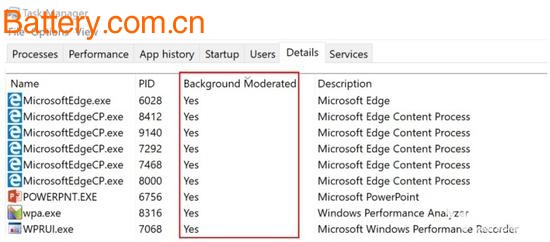
After upgrading your notebook and tablet to Win10 Build 16176, open Task Manager to see which processes are in a power-tuning environment in the details section.

By default, this feature allows Windows 10 to automatically manage all running applications. If you encounter an application that needs to be up and running at all times, you can exclude the specified application through the Settings - System - Battery option, or you can change the power mode. To turn off the power adjustment function and put the system in the best performance mode.
It should be mentioned that currently this feature only supports processors with Intel Speed ​​Shift technology, which is Intel Core 6 (and later) processors. Mobile devices using other processors need to wait for the previous one. This feature can only be used for a while.
household Gas stove cooktop kitchen,gas cooktops,cooktop gas,glass gas cooktop,table Gas cooker cooktop,hob gas cooktop,custom or standard cooktops gas cooker,reasonable price gas cooker cooktop
gas cooktops,cooktop gas,glass gas cooktop,table gas cooker cooktop,hob gas cooktop
Guangdong Puda Electrical Appliance Co., Ltd. , https://www.elecapokas.com
![<?echo $_SERVER['SERVER_NAME'];?>](/template/twentyseventeen/skin/images/header.jpg)